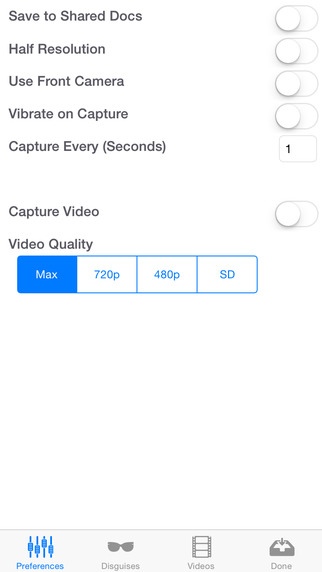Rapid Fire - Secret Camera 1.5.2
Paid Version
Publisher Description
Ever wished you could capture pictures of people naturally? Kids drive you crazy when you try to take a picture of them? Well, Rapid Fire is on your side. Simply launch the Rapid Fire and it will immediately begin taking pictures (or recording video) as quickly as it can or at a configurable frequency. Unlike other similar apps, Rapid Fire goes straight to business with no camera animations or previews and suppresses the camera flash. Rapid Fire also comes built-in with 4 different disguises: - A blacked-out screen. Use this to mimic a sleeping phone or telephone conversation - A live map. Use this fully functional map to mimic the maps application - A live web browser that you can use to surf to your favourite site while Rapid fire continues to take pictures or record video - A picture from your camera roll. Take a screen capture of your favourite app and use this disguise to mimic it! Rapid Fire now also offers Document Sharing mode. When this mode is enabled, captured images will be saved to the Shared Documents folder instead of the camera roll. These images can later be retrieved and viewed using iTunes on your home computer. If you are having trouble with Rapid Fire, please visit the support link below for Frequently Asked Questions.
Requires iOS 8.0 or later. Compatible with iPhone, iPad, and iPod touch.
About Rapid Fire - Secret Camera
Rapid Fire - Secret Camera is a paid app for iOS published in the Screen Capture list of apps, part of Graphic Apps.
The company that develops Rapid Fire - Secret Camera is Okhtay Shoghi. The latest version released by its developer is 1.5.2.
To install Rapid Fire - Secret Camera on your iOS device, just click the green Continue To App button above to start the installation process. The app is listed on our website since 2010-02-26 and was downloaded 12 times. We have already checked if the download link is safe, however for your own protection we recommend that you scan the downloaded app with your antivirus. Your antivirus may detect the Rapid Fire - Secret Camera as malware if the download link is broken.
How to install Rapid Fire - Secret Camera on your iOS device:
- Click on the Continue To App button on our website. This will redirect you to the App Store.
- Once the Rapid Fire - Secret Camera is shown in the iTunes listing of your iOS device, you can start its download and installation. Tap on the GET button to the right of the app to start downloading it.
- If you are not logged-in the iOS appstore app, you'll be prompted for your your Apple ID and/or password.
- After Rapid Fire - Secret Camera is downloaded, you'll see an INSTALL button to the right. Tap on it to start the actual installation of the iOS app.
- Once installation is finished you can tap on the OPEN button to start it. Its icon will also be added to your device home screen.